This post starts a new serie of post to demostrate the combination of two cools asp.net tools: Telerik Suite & Nettiers
This example shows the use of the more common features of Radgrid as paging, sorting, filtering and grouping with a Nettiers object datasource.
Some helpfull notes:
1) The objectdatasource method used to retrieve the data is GetPaged.
2) The code in OnSelecting event of the object datasource set correct the parameters for the objectdatasource.
3) The EnableLinqExpressions of radgrid is set to false to avoid by pass the objectdatasource results.
4) The CanRetrieveAllData of mastertableview is set to false in order to get a correct sorting.
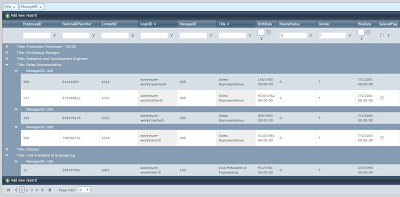
The aspx page
<%@ Page Language="C#" AutoEventWireup="true" CodeFile="Radgrid.aspx.cs" Inherits="Radgrid" %>
<%@ Register Assembly="Telerik.Web.UI" Namespace="Telerik.Web.UI" TagPrefix="telerik" %>
<!DOCTYPE html PUBLIC "-//W3C//DTD XHTML 1.0 Transitional//EN" "http://www.w3.org/TR/xhtml1/DTD/xhtml1-transitional.dtd">
<html xmlns="http://www.w3.org/1999/xhtml">
<head runat="server">
<title></title>
</head>
<body>
<form id="form1" runat="server">
<telerik:RadScriptManager ID="RadScriptManager1" runat="server">
</telerik:RadScriptManager>
<div>
<telerik:RadGrid ID="RadGrid1" ShowGroupPanel="True" GridLines="None" DataSourceID="EmployeeDataSource1"
AllowFilteringByColumn="True" AllowAutomaticDeletes="True" AllowAutomaticUpdates="True"
AllowAutomaticInserts="True" OnPreRender="RadGrid1_PreRender" AllowPaging="True"
AllowSorting="True" Skin="WebBlue" PageSize="10" EnableLinqExpressions="false"
AllowCustomPaging="true" runat="server">
<MasterTableView GroupLoadMode="client" AllowMultiColumnSorting="true" CommandItemDisplay="TopAndBottom"
DataSourceID="EmployeeDataSource1" DataKeyNames="EmployeeId" CanRetrieveAllData="false"
AllowCustomSorting="true">
<PagerStyle AlwaysVisible="true" />
</MasterTableView>
<ClientSettings AllowDragToGroup="True" AllowColumnsReorder="True" ReorderColumnsOnClient="True">
<Selecting AllowRowSelect="True" />
</ClientSettings>
</telerik:RadGrid>
<data:EmployeeDataSource ID="EmployeeDataSource1" runat="server" EnablePaging="True"
EnableSorting="True" SelectMethod="GetPaged" EnableCaching="false" OnSelecting="EmployeeDataSource1_OnSelecting">
</data:EmployeeDataSource>
</div>
</form>
</body>
</html>
The code behind
using System;
using System.Web.UI.WebControls;
public partial class Radgrid : System.Web.UI.Page
{
string masterTableFilter = string.Empty;
protected void Page_Load(object sender, EventArgs e)
{
}
protected void EmployeeDataSource1_OnSelecting(object sender, ObjectDataSourceSelectingEventArgs e)
{
// Set the pagesize in each selecting to avoid the Int32.MaxValue (2147483647) passed by some Radgrid versions when filtering
e.Arguments.MaximumRows = RadGrid1.PageSize;
// Clear the master table filterExpression
if (!string.IsNullOrEmpty(RadGrid1.MasterTableView.FilterExpression))
{
masterTableFilter = RadGrid1.MasterTableView.FilterExpression;
RadGrid1.MasterTableView.FilterExpression = string.Empty;
}
// Set the Nettiers Datasource parameters
e.InputParameters["WhereClause"] = masterTableFilter;
e.InputParameters["OrderBy"] = RadGrid1.MasterTableView.SortExpressions.GetSortString();
}
// Restore the master table filterExpression
protected void RadGrid1_PreRender(object sender, EventArgs e)
{
RadGrid1.MasterTableView.FilterExpression = masterTableFilter;
}
}

No comments:
Post a Comment